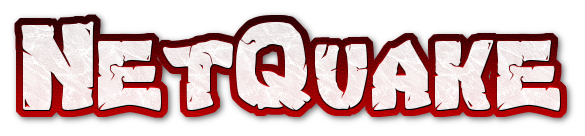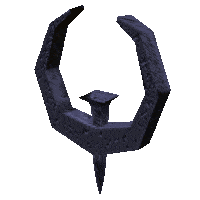********* Servidores de Quake no AR*********
(Este servidor está hospedado na Amazon em um datacenter de São Paulo)
Quake completo com os PAKS: https://www.4shared....uake_full.html?
Endereço do servidor: quake1.servequake.com
Portas:
26000 - Clanring CTF (CR-CTF)
26005 - CTF MPS/NODE1 (CTF-Normal)
26010 - Clanring CR MOD (CR-DM)
26020 - Rocket Arena (RA)
26030 - Rune Server (Runes)
26040 - Clanring Total Destruction 2 (CR-TD2)
26050 - FFA Total Destruction 2 (TD2)
26060 - Clan Arena X (CAX)
26100 - CTF Bot P (CTFBOT)
Comandos basicos do CTFBOT (executar no console):
Impulse 105 - Adiciona um BOT no time Vermelho
Impulse 106 - Adiciona um BOT no time Azul
Impulse 110 - Manda os Bots Atacarem
Impulse 111 - Manda os bots Defenderem
Impulse 112 - Remove todos os Bots
(TUTORIAL COMPLETO DOS COMANDOS LOGO ABAIXO)
********* COMO INSTALAR O QUAKE E CONECTAR NO SERVIDOR*********
1 - Baixe o quake neste endereço: https://www.4shared....uake_full.html?
2 - Descompacte o arquivo quake_full.zip em um diretorio (no exemplo descompatar em c:\games), com isso, o jogo ficará em c:\games\quake
3 - Edite o arquivo "Joequake-gl.bat" situado em "c:\games\quake" com o bloco de notas (notepad)
4 - Dentro do arquivo, vc terá o seguinte comando: "jqx-gl.exe -zone 512 -ip 192.168.15.14", substitua o IP "192.168.15.14" pelo IP local do seu computador (para saber seu IP, vá até o prompt de comandos e digite o comando IPCONFIG, ou vá em propriedade de sua rede para saber o IP do seu computador. Use o IP da rede que vc estiver conectado)
5 - Execute o arquivo "Joequake-gl.bat" (clique duas vezes sob o arquivo)
6 - Abra o terminal/console do quake e digite "port 26000;wait;connect quake1.servequake.com" que vc irá se conectar ao servidor.
7 - Se tiver duvidas, me procure no facebook: www.facebook.com/fernando.salvatori
********* CTFBOT COMMANDS *********
Impulses marked with * require admin access if Impulse
Freedom is not turned on.
Most impulses are avialable while dead and in observer
mode.
COMPLETE LISTING OF CTFBot+ IMPULSES
1 Axe/Grapple
2 Shotgun
3 Super Shotgun
4 Nailgun
5 Super Nailgun
6 Grenade Launcher
7 Rocket Launcher
8 Lightning Gun
9 Best Weapon
10 Cycle Weapon
12 Cycle Weapon Reverse
13 Switch/Cycle player model
14 Grapple/Previous Weapon
15 Ycam
16 Next Level
20 Toss BackPack
21 Toss Weapon
22 Grapple
23 Print Flag Status
24 Print SV_Aim Setting
25 Print Team Settings
26 Print DM Settings
27 Print Temp1 Settings
31 Axe
32 Shotgun
33 Super Shotgun
34 Nailgun
35 Super Nailgun
36 Grenade Launcher
37 Rocket Launcher
38 Lightning Gun
39 Grapple
40 Drop Rune
41 Rune Status
67 Decrease Status Bar Resolution
68 Increase Status Bar Resolution
69 Previous Weapon
70 Toggle Status Bar
71 Status Bar 200
72 Status Bar 240
73 Status Bar 300
74 Status Bar 350
75 Status Bar 384
76 Status Bar 400
77 Status Bar 480
78 Status Bar 600
79 Status Bar 768
80 Bots Report In
*81 More Bots Attack
*82 More Bots Defend
83 Order Bot to Escort
*84 Order Bot to Camp
*85 Order Bot to dropstuff
86 Print Team Status
*87 More Bots Roam
*88 Order Bots to your position
89 Toss Flag/Order Bot to Toss Flag
90 Toss Weapon with BackPack
*94 Disable triggers for self
*95 No Clip
*96 God Mode
*97 No Damage to self
*98 Become Observer
99 Print Location
*100 Add Friendly Bot
*101 Add Enemy Bot
*103 Toggle Debug Output
*104 Debug Off
*105 Add Red Bot
*106 Add Blue Bot
*107 Remove Red Bot
*108 Remove Blue Bot
*110 All Bots Att`ack
*111 All Bots Defend
*112 Remove All Bots
*115 Spawn Red Flag
*116 Spawn Blue Flag
*117 Spawn Base Stockpile
*118 Print Entity List
120 Your stats
121 All Player stats
122 Fraglist
123 Team Score
*130 No Target Mode
*131 Always Escort Mode
141 Player identification
166 Toggle movement code usage
*171 Toggle Waypoints
*172 Toggle Bot Chatter on/off
*173 Toggle Bots Names
*174 Toggle Bot Chatter g/pg-13
BEST WEAPON IMPULSES
150 Best Weapon Off
151 Grappling Hook
152 Axe
153 Shotgun
154 Super Shotgun
155 Nailgun
156 Super Nailgun
157 Grenade Launcher
158 Rocket Launcher
159 Electric Gun
WAYPOINT IMPULSES
*1-20 Create Waypoint
*184 Create Defensive Waypoint
*185 Create General Waypoint
*186 Start new Team Path
*187 Print Waypoints
*188 Start new General Path
*189 Remove Closest Waypoint